VectorField¶
VectorField¶
-
class
manimlib.mobject.vector_field.VectorField(func: Callable[[float, float], Sequence[float]], coordinate_system: CoordinateSystem, **kwargs)¶ 向量场
传入的
func自变量为 x 和 y,返回值为与 x 和 y 相关的二元组向量将会被绘制在
coordinate_system中magnitude_range: 用于梯度颜色的范围color_map: 颜色梯度范围,默认为3b1b_colormaplength_func: 映射向量长度的函数,可改为linear表示原长vector_config: 每个向量的属性设置
初始化之后为一系列向量
StreamLines¶
-
class
manimlib.mobject.vector_field.StreamLines(func: Callable[[float, float], Sequence[float]], coordinate_system: CoordinateSystem, **kwargs)¶ 流线
传入的
func自变量为 x 和 y,返回值为与 x 和 y 相关的二元组随机生成一系列起点,并且根据 func 流动形成图形,绘制在
coordinate_system中dt: 每次流动的时间(默认为 0.05)arc_len: 弧线长度max_time_steps: 最大流动步数n_samples_per_line: 每条线的采样数color_by_magnitude: 根据距离上色 -magnitude_range: 距离范围color_map: 颜色梯度的范围,默认为3b1b_colormapcutoff_norm: 运行每条流线的最大长度
AnimatedStreamLines¶
-
class
manimlib.mobject.vector_field.AnimatedStreamLines(stream_lines: manimlib.mobject.vector_field.StreamLines, **kwargs)¶ 自动实现流动效果的物体(利用
StreamLines和转化为updater的动画)传入的
stream_lines为一个StreamLines实例lag_range: 延迟的范围line_anim_class: 对每条线执行的动画,默认为ShowPassingFlashline_anim_config: 对每条线执行动画的属性设置
-
update(dt: float) → None¶ 更新物件状态,为 动画 (Animation) 、 更新 (updater) 调用
AnimatedStreamLinesExample¶
class AnimatedStreamLinesExample(Scene):
def construct(self):
coord = Axes(x_range=[-7, 7, 1], width=14,
y_range=[-4, 4, 1], height=8)
s = StreamLines(
lambda x, y: (x * 0.7 + y * 0.5, y * 0.7 - x * 0.5),
coord,
magnitude_range=(0.5, 5)
)
asl = AnimatedStreamLines(s)
self.add(coord, asl)
self.wait(5)
这里附上 GZTime 写的一个示例,读者可以自己尝试渲染一下
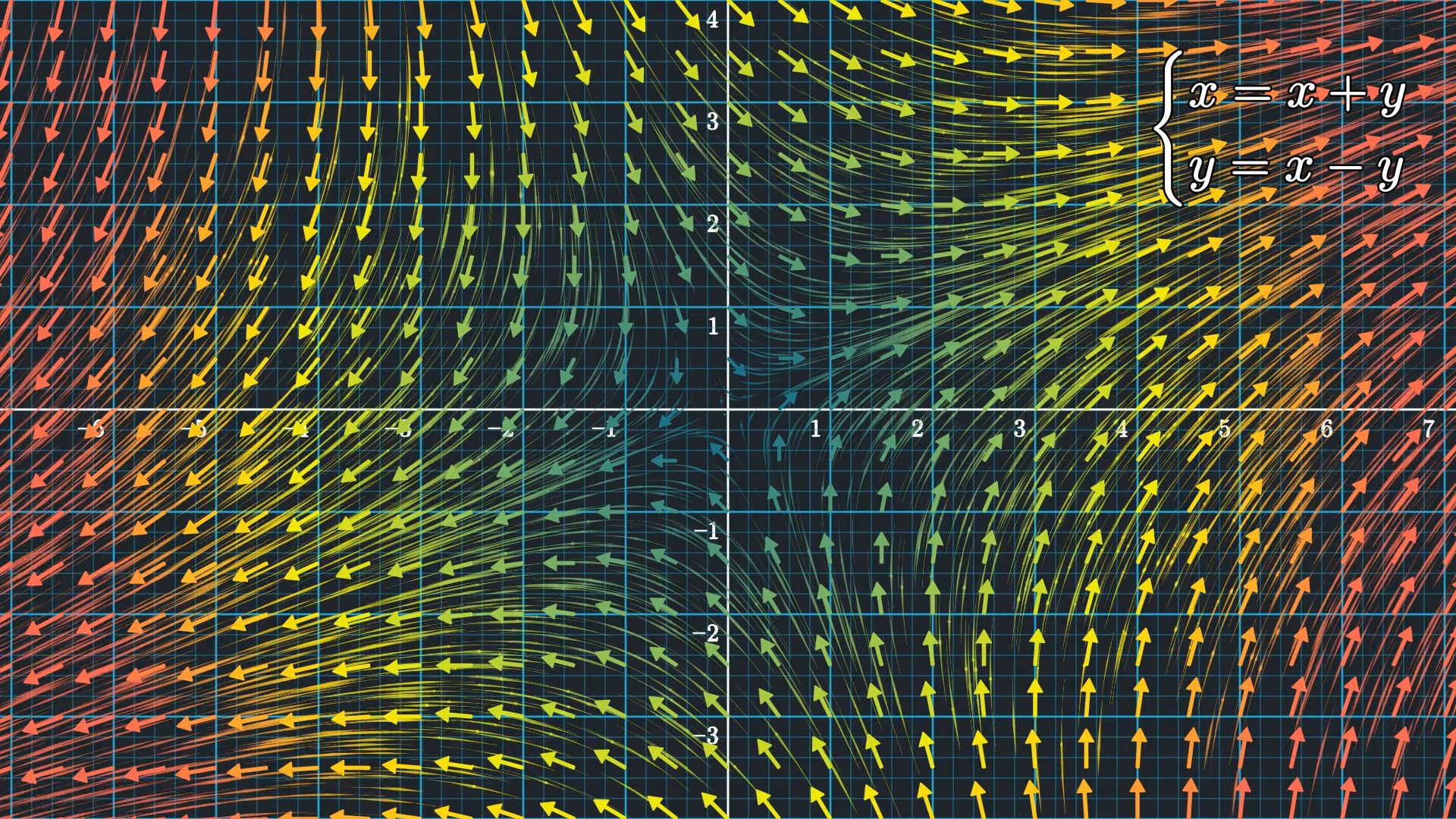
AnimatedStreamLinesExample¶
from manimlib import *
def get_vector_field_and_stream_lines(func, coordinate_system,
magnitude_range=(0.5, 4),
vector_opacity=0.75,
vector_thickness=0.03,
color_by_magnitude=False,
line_color=GREY_A,
line_width=3,
line_opacity=0.75,
sample_freq=5,
n_samples_per_line=10,
arc_len=3,
time_width=0.3,
):
vector_field = VectorField(
func, coordinate_system,
magnitude_range=magnitude_range,
vector_config={
"fill_opacity": vector_opacity,
"thickness": vector_thickness,
}
)
stream_lines = StreamLines(
func, coordinate_system,
step_multiple=1.0 / sample_freq,
n_samples_per_line=n_samples_per_line,
arc_len=arc_len,
magnitude_range=magnitude_range,
color_by_magnitude=color_by_magnitude,
stroke_color=line_color,
stroke_width=line_width,
stroke_opacity=line_opacity,
)
animated_lines = AnimatedStreamLines(
stream_lines,
line_anim_config={
"time_width": time_width,
},
)
return vector_field, animated_lines
class FuncFlow(Scene):
CONFIG = {
"field_config": {
"color_by_magnitude": True,
"magnitude_range": (0.5, 9),
"arc_len": 3,
},
"plane_config": {
"x_range": [-8, 8],
"y_range": [-4, 4],
"height": 8,
"width": 16,
},
"label_height": 3,
"run_time": 30,
"slow_factor": 0.25,
}
def construct(self):
mr = np.array(self.field_config["magnitude_range"])
self.field_config["magnitude_range"] = self.slow_factor * mr
plane = NumberPlane(**self.plane_config)
plane.add_coordinate_labels()
vector_field, animated_lines = get_vector_field_and_stream_lines(
self.func, plane,
**self.field_config,
)
func_label = Tex("\\begin{cases} \
x = x + y \\\\ \
y = x - y \
\\end{cases}")
func_label.to_corner(UR)
func_label.set_stroke(BLACK, 5, background=True)
self.add(plane)
self.add(vector_field)
self.add(animated_lines)
self.add(func_label)
self.wait(self.run_time)
def func(self, x, y):
return self.slow_factor * np.array([x + y, x - y])